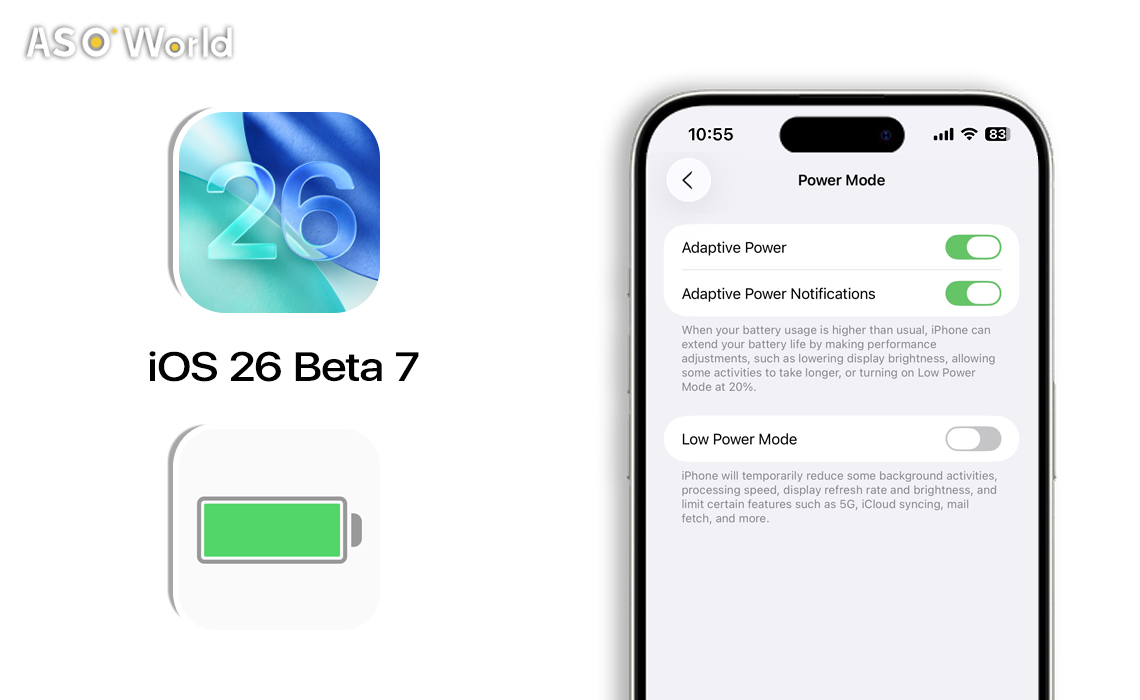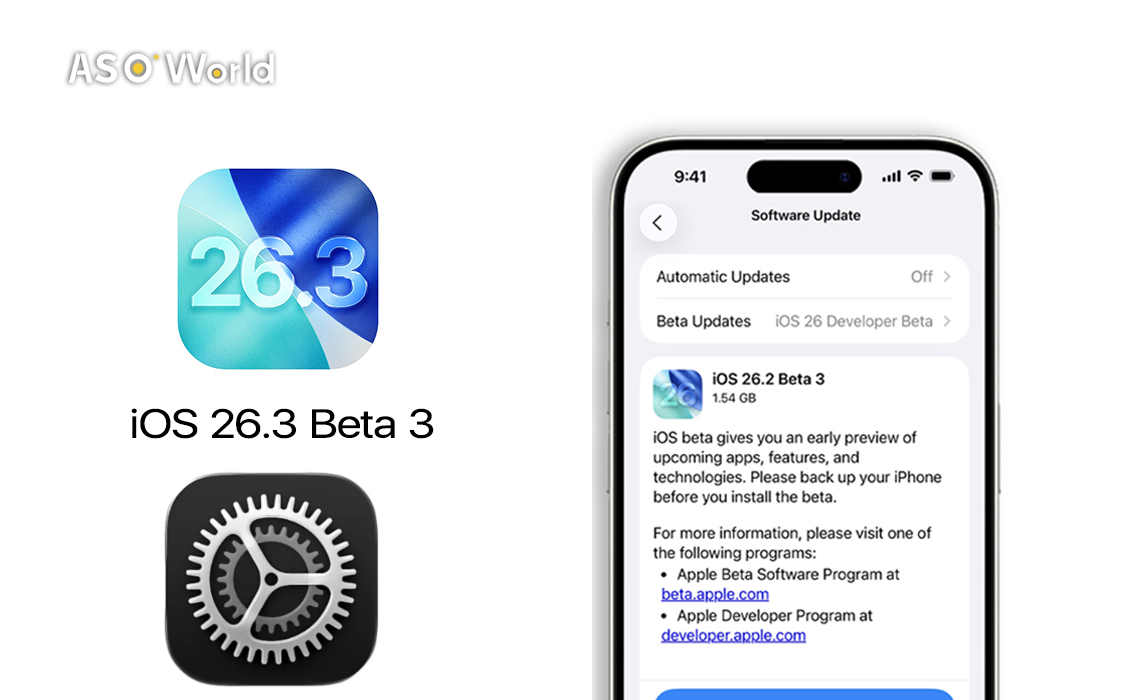Apple has released iOS 26 Beta 7 to developers, marking another step toward the anticipated public launch in September 2025.
This update, part of the transformative iOS 26 unveiled at WWDC 2025, refines the "Liquid Glass" design and introduces key features like restored blood oxygen monitoring for Apple Watch users in the U.S.
Alongside stability improvements, Beta 7 prepares the operating system for a smooth debut with the iPhone 17 series.
Release Information
Released on August 18, 2025, iOS 26 Beta 7, is available to developers, with Public Beta 4 expected by August 20–21.
The update size varies, reaching 822.1 MB on an iPhone 16 Pro Max but up to 10 GB depending on the device and previous version.
Alongside iOS, Apple rolled out iPadOS 26 Beta 7, watchOS 26 Beta 7, macOS 26 Beta 7, tvOS 26 Beta 7, HomePod OS 26 Beta 7, and VisionOS 26 Beta 7, ensuring ecosystem-wide consistency.
The build number is 23A5326A -- "A" build indicates proximity to the Release Candidate (RC), expected after Beta 8, with a public release projected for September 15, aligning with the iPhone 17 event on September 9.
Key Updates
Blood Oxygen Feature Returns for U.S. Apple Watches
Following a U.S. Customs ruling, Apple re-enabled blood oxygen monitoring for Apple Watch Series 9, Series 10, and Ultra 2 (purchased after January 2024) in the U.S.
Beta 7 integrates this feature, with calculations processed on the iPhone, viewable in the Health app's Respiratory section.
It works with both watchOS 11.6.1 and watchOS 26 Beta 7, restoring passive background measurements.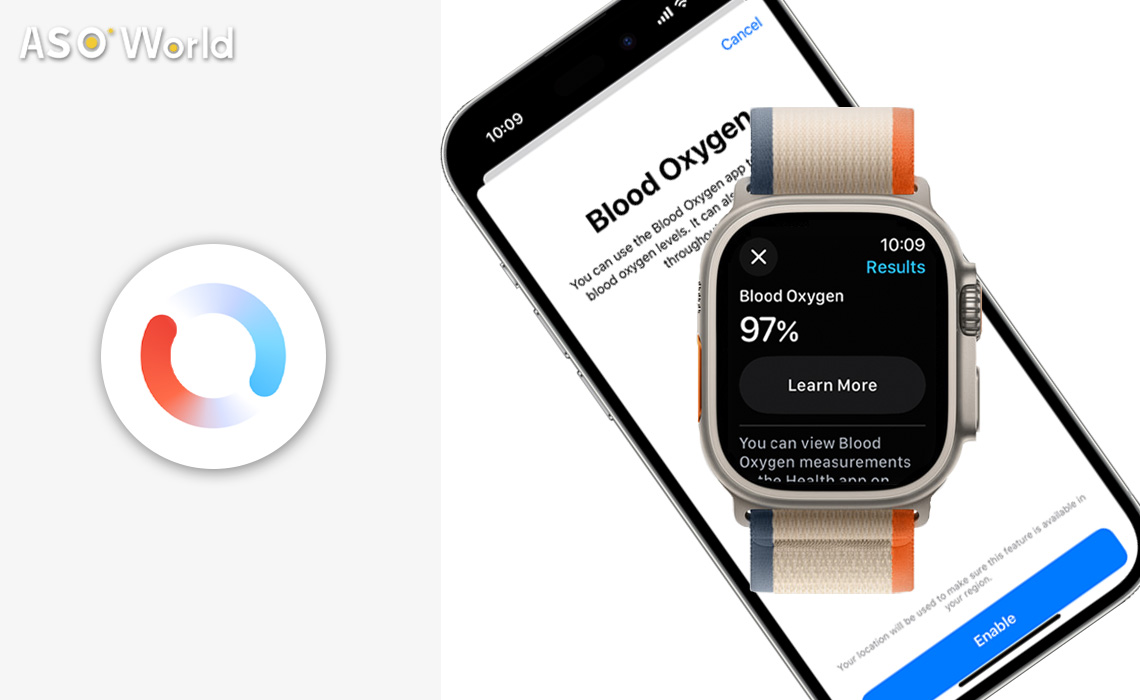
Adaptive Power Notifications
Adaptive Power Mode, available on iPhone 15 Pro, 15 Pro Max, and iPhone 16 models, optimizes battery life by adjusting brightness, slowing tasks, or enabling Low Power Mode at 20%.
Beta 7 introduces a new toggle in Settings > Battery > Power Mode to enable or disable Adaptive Power notifications, offering users more control over alerts when the feature activates.
Liquid Glass Design Tweaks
The Liquid Glass design, a cornerstone of iOS 26's visual overhaul, sees minor refinements in Beta 7.
Control Center and other UI elements feature reduced transparency and increased blur for improved legibility, creating a frosted glass effect.
App opening animations, particularly the "genie effect," are smoother with less tilt for non-dock apps.
However, changes from Beta 6 are subtle, with some users noting minimal visual differences in notifications and modes.
DockKit Background Mode
Beta 7 enhances DockKit support, allowing compatible accessories to track subjects in the camera frame while running in the background.
A new Control Center icon and toggle enable or disable this mode, improving usability for video recording or calls while multitasking.
iPadOS 26 Dock Expansion
In iPadOS 26 Beta 7, the dock now supports up to 29 apps, shrinking dynamically as apps are added.
This update enhances multitasking on iPads, making it easier to access a broader range of applications.
Messages App – Drafts Filter
The Messages app now includes a "Drafts" category in the filter menu, allowing users to easily find and recover unsent message drafts directly from the inbox view.
Call/Phone App – Live Translation (via Apple Intelligence)
Enhancements remain active from earlier iOS 26 releases—live translation in Voice Calls and FaceTime (powered by on-device Apple Intelligence) continues to be available to developers and supported by system apps.
Contact Monogram Display
For contacts without photos, iOS 26 Beta 7 displays a large monogram in a glassy circle with motion-driven refractions. This stylish addition enhances the visual appeal of incoming calls.
Hello Screen Animation
The boot-up "Hello" screen, features a refreshed animation showcasing transitions between light and dark modes, tinted and clear icons, and new iOS 26 features like photo and video modes. This subtle update enhances the initial user experience.
Tips App - Step-by-Step Help
The Tips app in Beta 7 introduces "Step-by-Step Help," offering personalized guidance for iPhone users.
This feature enhances user onboarding and support, making it easier to navigate iOS 26's changes.
Performance and Bug Fixes
iOS 26 Beta 7 is notably stable, with smooth animations and fast app launches, as tested on devices like the iPhone 11 and 16 Pro Max.
Benchmarks show consistent performance (e.g., 3417 single-core, 8237 multi-core on iPhone 16 Pro Max), though background processing may cause slight warmth.
Battery Performance
Battery life shows improvement, with one user reporting 3 hours 11 minutes of screen-on time at 52% battery, though some devices, particularly iPhone 15 Pro Max, experience warmth.
Bug Fixes
Key fixes include resolving an oversaturated screenshot bug and a camera button issue on iPhone 15 Pro Max.
However, minor Safari glitches, such as abrupt background changes under Liquid Glass, persist.
Beta 6 had 50 resolved issue groups and 40 known issues; Beta 7's release notes are pending but expected to detail further fixes.
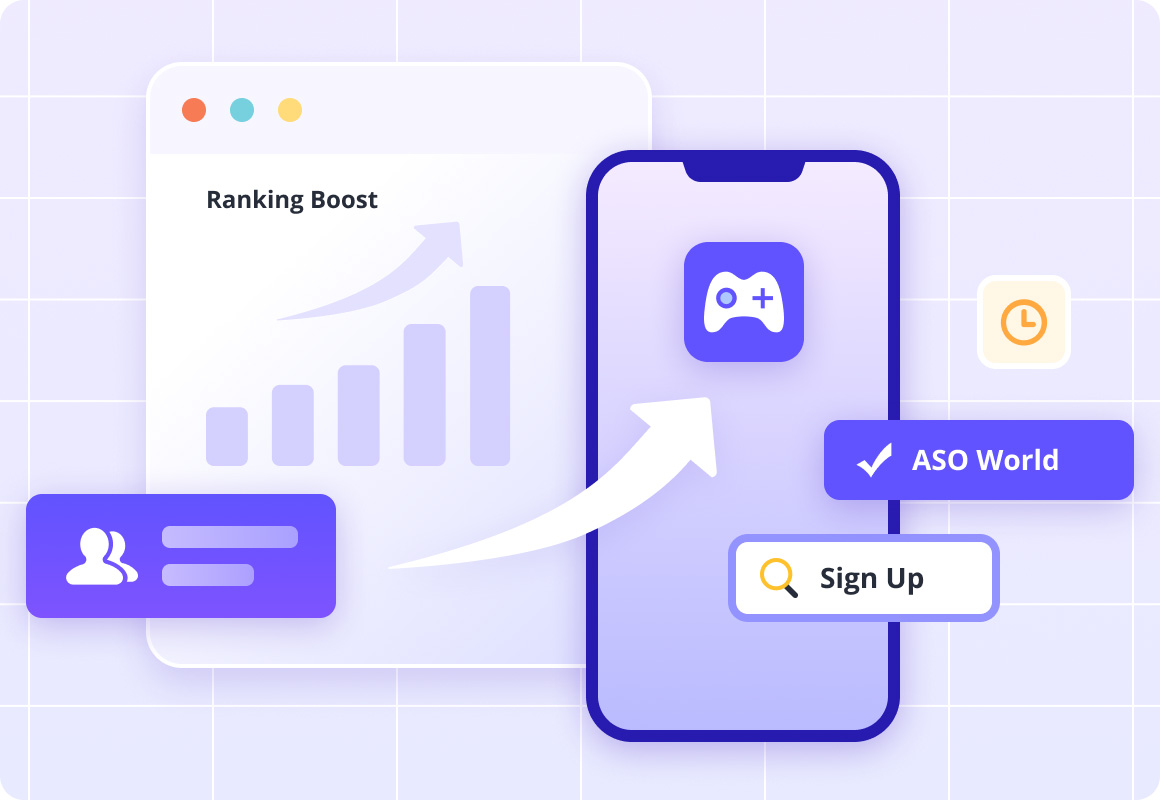
Editor's Comments
iOS 26 Beta 7, released August 18, 2025, nears the September 15 launch, with Beta 8 or RC due by August 25.
Liquid Glass refinements, like the low battery animation and contact monogram, add flair, while the Tips app's guidance boosts accessibility, potentially shaping industry UI trends.
Restored blood oxygen monitoring enhances Apple's health ecosystem.
Though stable, minor Safari bugs need final fixes for a polished iPhone 17 debut.