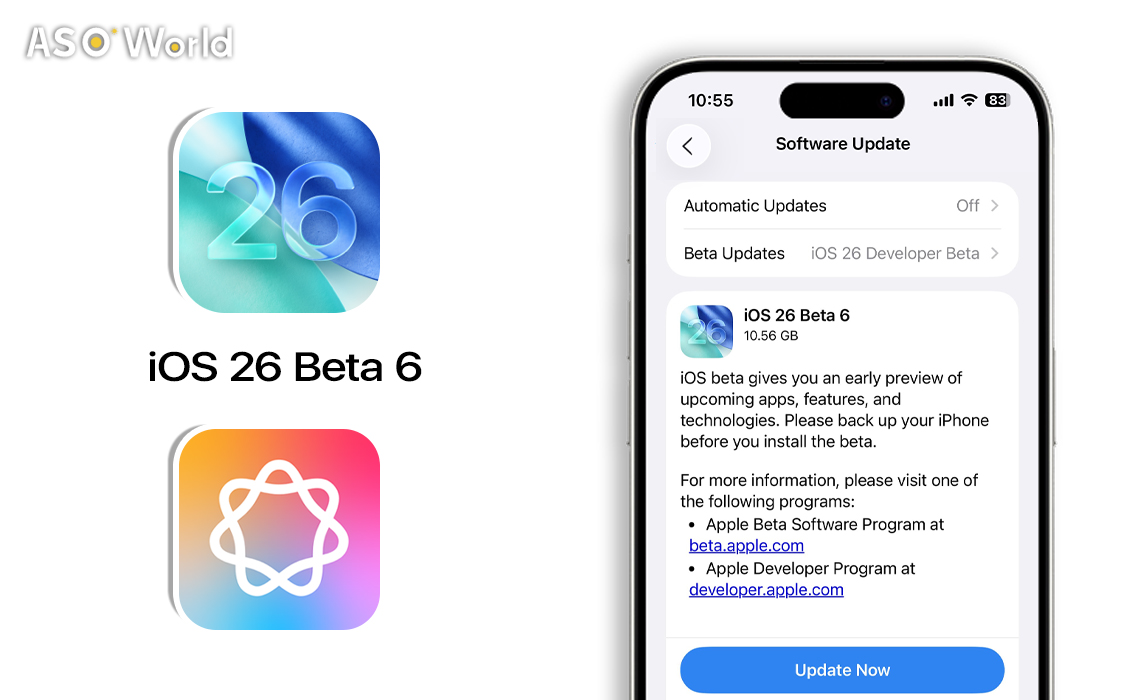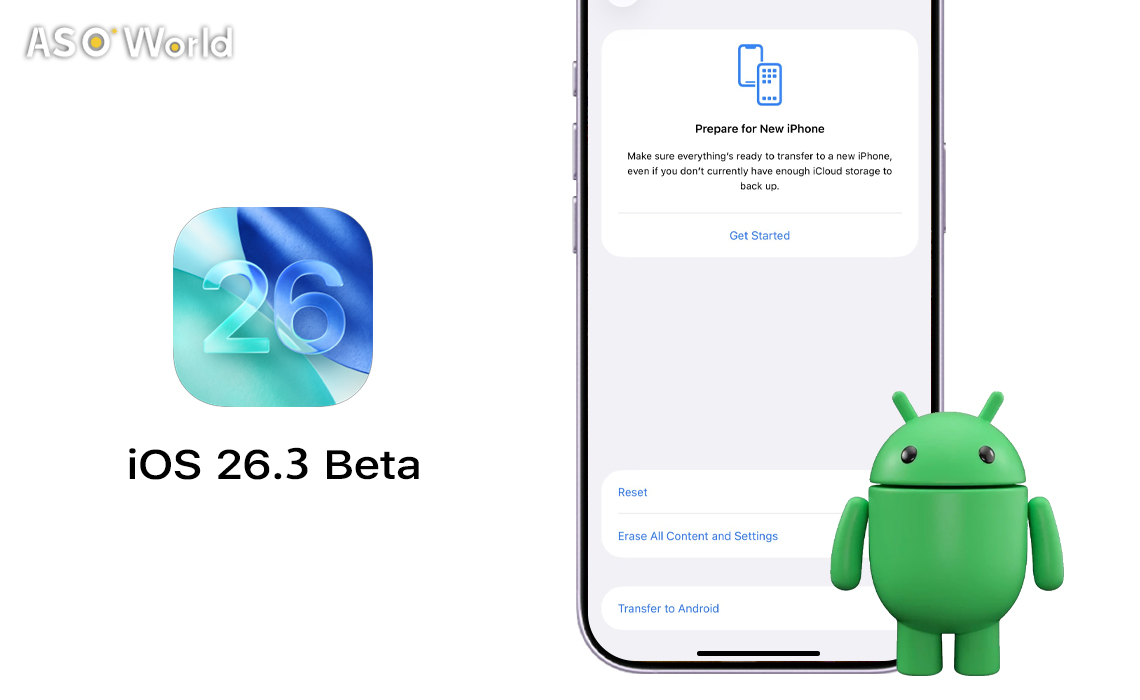Apple has rolled out iOS 26 Beta 6, bringing users closer to the full release with polished features and fixes.
This update focuses on enhancing the new Liquid Glass interface while improving speed and stability across supported devices.
Release Information
iOS 26 Beta 6 arrived on August 11, 2025, as a developer beta with build number 23A5318c. The public beta is expected soon after.
This marks the sixth beta since the initial developer version launched on June 9, 2025, post-WWDC.
The stable iOS 26 is slated for mid-September 2025, likely alongside the iPhone 17 series around September 16.
The shift to iOS 26 aligns all Apple operating systems with the 2025-2026 release season, skipping versions 19-25 for simplicity.
It supports devices from iOS 18 onward but drops older models like iPhone XS, XS Max, and XR. Installation requires enrollment in Apple's beta program, best on secondary devices due to potential issues.
Key Updates
Design and UI Enhancements
iOS 26 introduces Liquid Glass, a translucent and adaptive design across the Home Screen, Lock Screen, notifications, and apps.
💡 How to Optimize App Visual Design for iOS 26 Liquid Glass?
Beta 6 refines this with real implementations for the Lock Screen clock, faster app animations (up to 2x quicker), and fluid toggles in Settings.
App icons, widgets, and controls gain a clear, rounded look with dynamic morphing.
The interface features rounded corners, floating designs, and elements that shrink or expand during scrolling for better content focus.
Fluid time display on the Lock Screen adapts to wallpaper space, including 3D spatial scenes.
Apple Intelligence Features
Apple Intelligence enhancements include better Writing Tools in Notes with updated icons, poll suggestions in Messages, and Image Playground for custom conversation backgrounds.
Siri and other AI features become more capable, emphasizing privacy-focused on-device processing.
Additional capabilities cover natural language search in the App Store and louder sound reduction for AirPods Pro.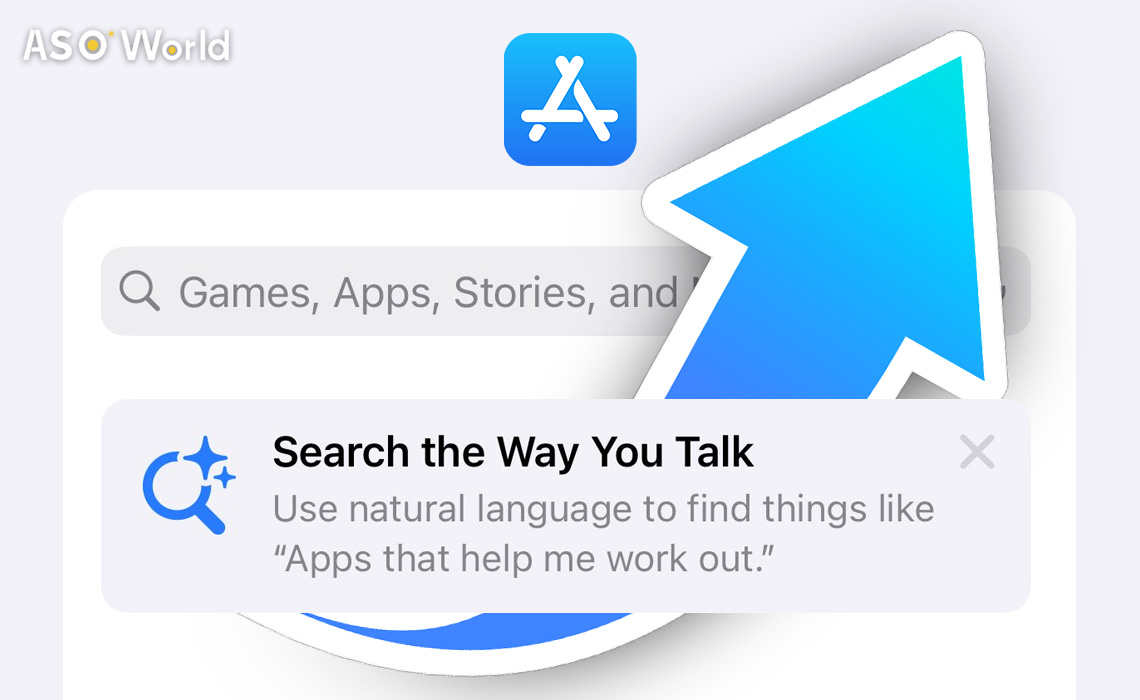
💡 How to Boost App Visibility with App Store Natural Language Search?
Messages App
The Messages app receives several enhancements, including typing indicators in group chats for better real-time communication.
Users can now send and request Apple Cash directly within conversations.
Tapbacks are improved for quick reactions, and pinned conversations are supported in CarPlay for easier access while driving.
Phone App
The Phone app introduces distraction elimination features to handle unwanted calls more effectively.
It also adds a compact incoming call view in CarPlay, making it less intrusive and safer for drivers.
Camera App
The Camera scrolling toggle appears in last beta was removed now.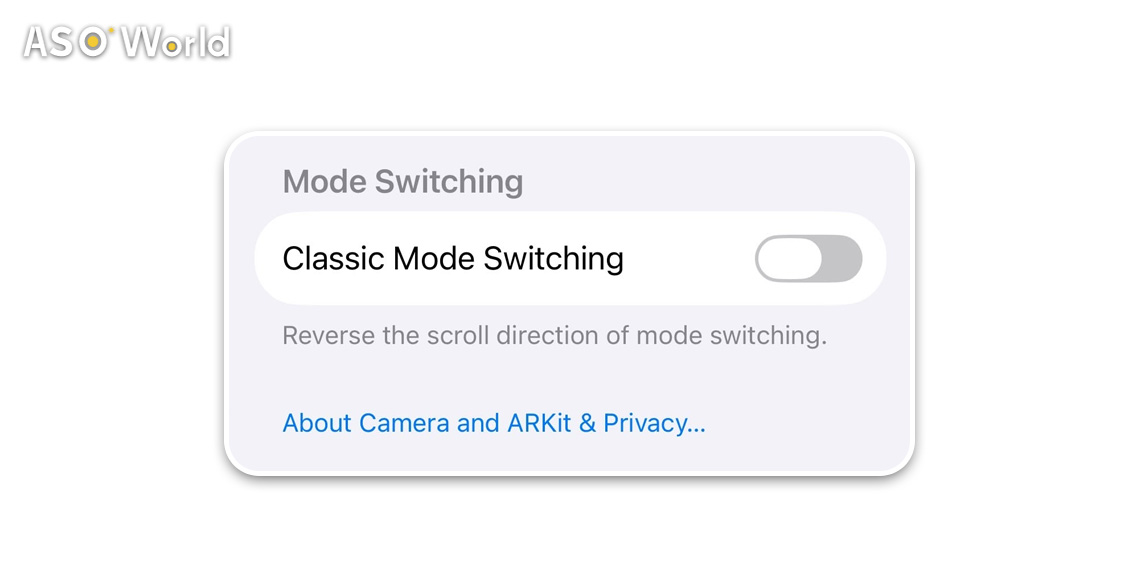
Additionally, AirPods can now serve as a remote control for taking photos and videos, enhancing hands-free capabilities.
Photos App
The Photos app separates the Library and Collections into distinct tabs, improving organization and making it easier to browse and manage images.
Safari Browser
Safari updates include pages that flow seamlessly from top to bottom for a more fluid reading experience.
Quick access to refresh and search functions is added for faster web navigation.
Music, News & Podcasts Apps
These media apps gain floating tab bars that dynamically shrink or expand based on user interaction, providing a more adaptive and space-efficient interface.
Wallet & Maps Apps
Minor UI tweaks in Wallet and Maps focus on better usability, such as refined layouts and controls for smoother everyday interactions.
Other Enhancements
New ringtones such as "Dreamer" are added, and Adaptive Power provides intelligent battery management.
Developers get tools to adopt Liquid Glass in third-party apps, prioritizing expressive design, intelligence, and everyday app improvements.
Performance & Bug Fixes
iOS 26 Beta 6 brings noticeable improvements in overall performance, featuring smoother animations, quicker app launches, and minimal lag without any unexpected resprings.
Benchmark tests like Geekbench reveal slight boosts in multi-core processing and graphics performance, making everyday tasks feel more responsive on supported devices.
Battery Life and Thermal Management
Battery life shows variability among users, with some achieving 3-4 hours of screen time under typical conditions, though moderate drain can still occur; the new Adaptive Power feature helps optimize usage for better efficiency
Devices also stay cooler compared to Beta 5, avoiding overheating even during intensive activities like gaming.
Stability and Bug Fixes
Stability earns a strong 9/10 rating, as this build resolves several prior issues including screen flickering, search visibility glitches, and lag in the Phone app.
However, a few minor bugs linger, such as darker-than-expected screenshots, occasional keyboard input delays, and subtle UI freezes in the App Library.
When stacked against Beta 5's more pronounced lag and warmth, Beta 6 feels reliable enough for daily drivers, but with some caution.
Apple encourages users to submit feedback on any persisting problems through the Feedback Assistant app.
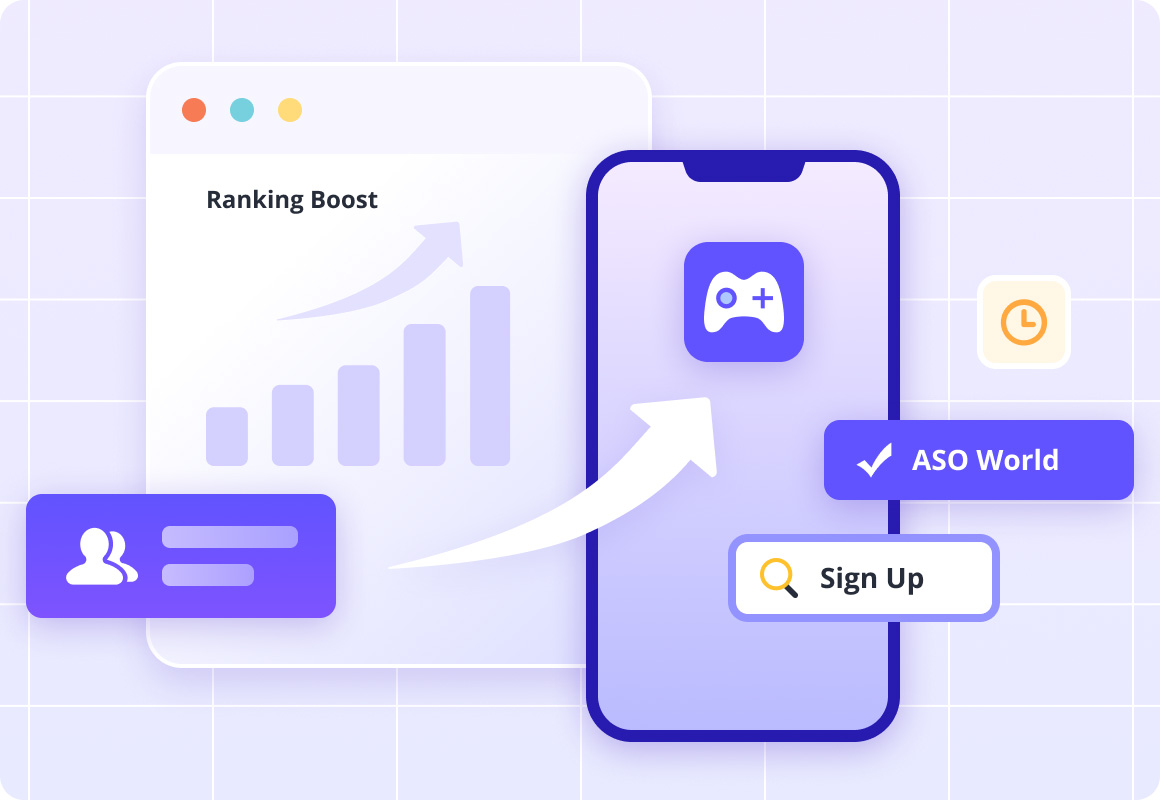
Editor's Comments
The refinements in iOS 26 Beta 6 suggest a Beta 7 or Release Candidate could drop in the next week or two, paving the way for the stable version.
Compared to iOS 18.3's incremental tweaks, this update's massive design shift with Liquid Glass stands out, transforming the interface into something more immersive and adaptive.
Overall, iOS 26 could reshape the mobile ecosystem by setting new standards for AI-driven personalization and fluid visuals, potentially inspiring competitors while deepening integration across Apple's devices for a more seamless user experience.