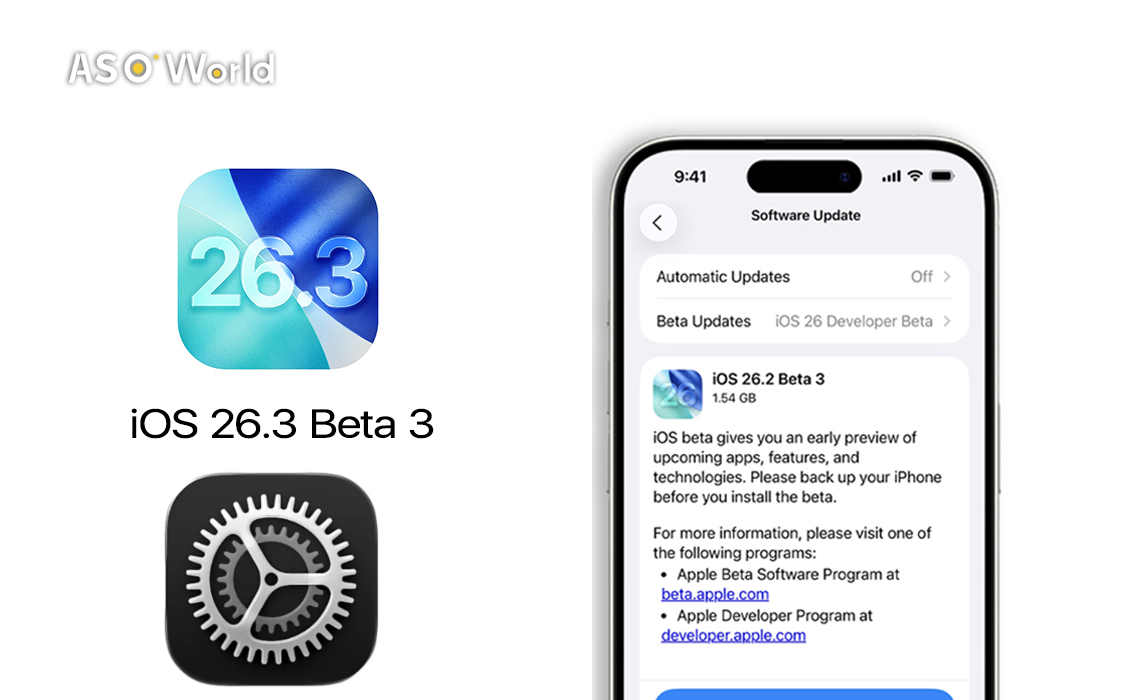Apple has released the fifth beta of iOS 18 to registered developers, with a public beta rollout expected soon.
Alongside iOS 18 beta 5, the tech giant also released the fifth beta for iPadOS 18, watchOS 11, macOS Sequoia, tvOS 18, and visionOS 2.
What's New in iOS 18 Beta 5?
1. Updated App Icons for Dark Mode
Two app icons for Maps and Find My have been updated for Dark Mode.
While the Maps icon has undergone significant changes, eliminating various colors for a more monochromatic look, the Find My icon has seen more subtle adjustments with more obvious rings in different shades of green.
2. Photos App
Apple has responded to tester feedback and made significant changes to the Photos app for streamlined design:
-
The carousel for swiping through different Collections from the main Photos grid has been removed, making the app less confusing.
-
The unified one-screen design now allows more grid images to be seen at once, with scrolling down for Collections.
-
Albums are positioned higher up in the Photos app, and Recently Saved content is integrated into the Recent Days collection.
-
Customization tools remain, allowing users to decide what they want to see and where.
3. Distraction Control in Safari
A significant new feature called "Distraction Control" has been added to Safari, which allows users to hide distracting elements like sign-in windows, cookie preference popups, and autoplay videos.
This feature is not designed to block ads permanently but to hide static elements temporarily.
Distraction Control can be accessed from Safari webpage settings, and page elements must be hidden separately on each device (unsynchronizable in different devices).
4. Home Screen Options
New options for Home Screen customization include:
-
Long pressing on the Home Screen and choosing "Edit" now includes an "Edit Pages" option.
-
This setting allows entire Home Screen pages to be deleted or hidden from view, improving clarity and usability.
5. Control Center Redesigned
Several changes have been made to the Control Center in iOS 18 beta 5, featuring larger and redesigned icons for various functions.
Icons with large graphics now include
-
Airplane Mode
-
Almost all Vision Accessibility icons
-
Assistive and Guided Access
-
Calculator
-
Control Nearby Devices
-
Eye Tracking
-
Hearing, Live Captions, and Left-Right Stereo Balance
-
Home
-
Magnifier
-
Remote
-
Scan Code
-
Shortcuts Open App option
-
Stopwatch
-
Switch Control, Voice Control, Full Keyboard Access, Assistive Touch, Apple Watch Mirroring
-
Tap to Cash
-
Voice Memo
-
Wallet
Additionally, design modifications have been implemented to make the interface more intuitive.
-
Orientation Lock: now features a red lock with a pink arrow.
-
Screen Recording: has a smaller inner dot and a thicker outer ring.
-
Screen Mirroring: showcases different sized rectangles to differentiate its function.
-
Cellular Data: has transitioned from an antenna icon to displaying four signal bars.
-
Low Power Mode toggle: now shows a battery graphic with less charge and a gray outline.
-
Live Speech toggle: now features a white keyboard and gray sound wave.
-
Headphone Accommodations: have replaced the headphones icon with an ear icon.
-
Vehicle Motion Cues: now use a car icon instead of dots.
-
Smart Invert colors: have been updated to a white main color with a gray star.
Release Details
The update for iOS 18 beta 5 is relatively large, coming in at 1.87 GB on an iPhone 15 Plus. The new build number is 22A5326F, transitioning from the previous build number ending in 'J'.
A minor update to the modem firmware has also been included, bringing it to version 2.6.2.
Apple is expected to release iOS 18 beta 6 next week, likely on Monday or Tuesday.
Additionally, iOS 18.1 beta 2 for iPhone 15 Pro and 15 Pro Max is anticipated. The Release Candidate (RC) for iOS 18 is projected for around September 9th or 10th, with the final release possibly on September 16th.
Editor's Comments
iOS 18 beta 5 brings substantial improvements, particularly in user interface and experience. The introduction of Distraction Control in Safari is a noteworthy addition, potentially enhancing productivity for many users.
Overall, Apple seems to be focusing on refining usability and performance, setting the stage for a strong final release.
>>> More Apple News & App Store Updates