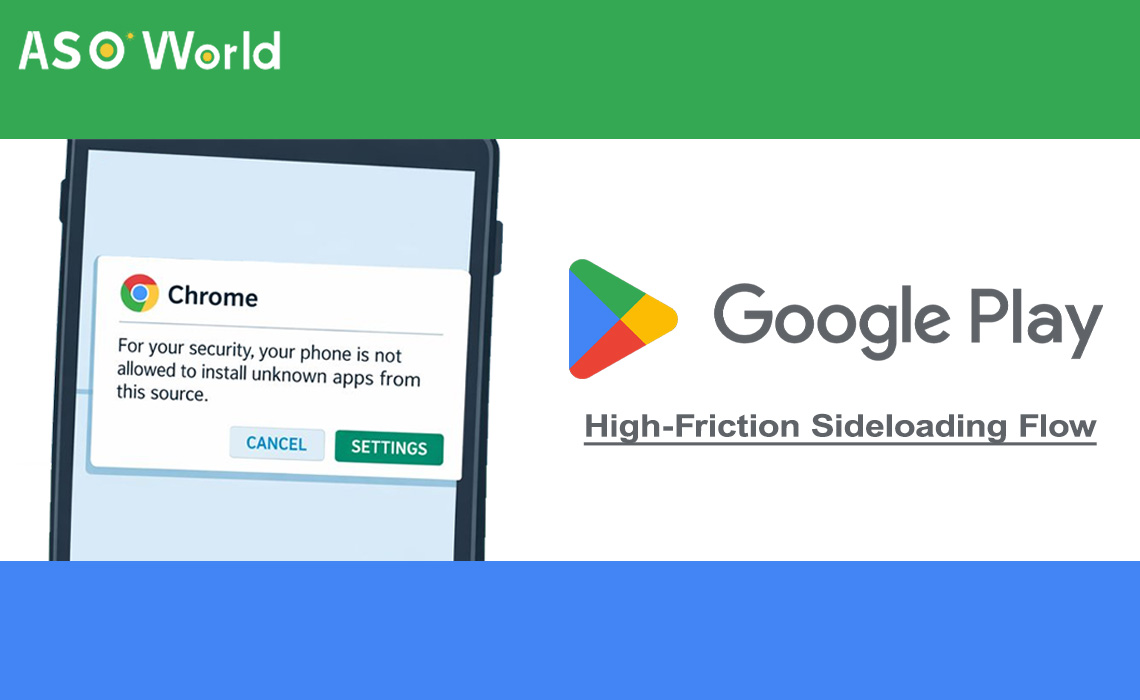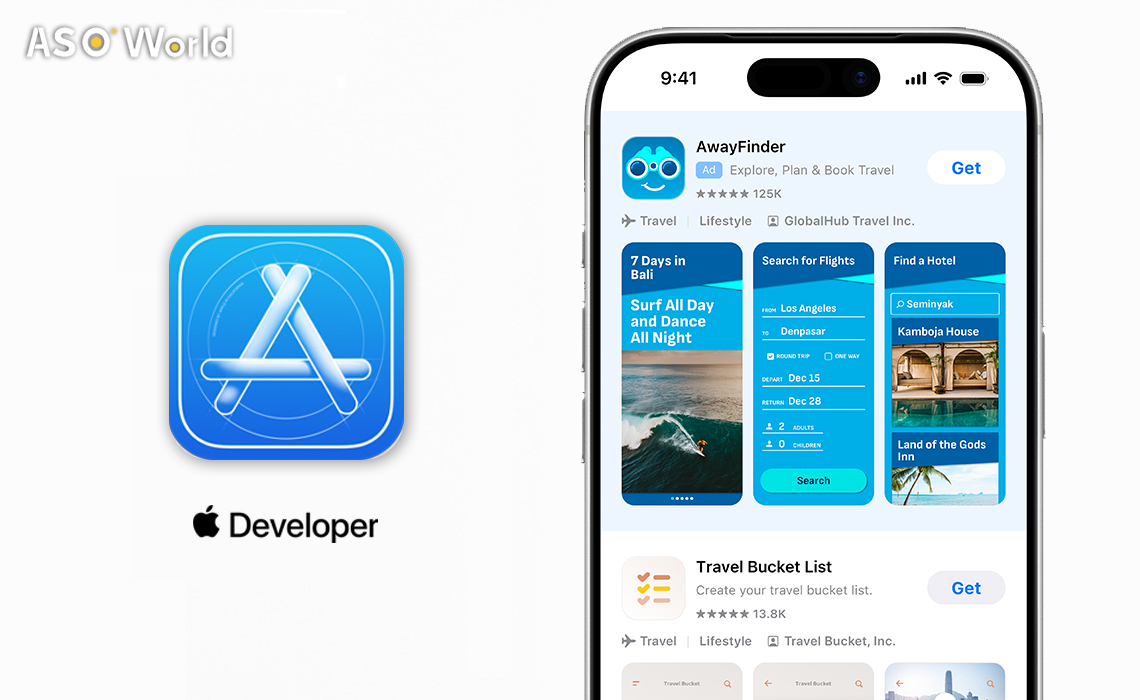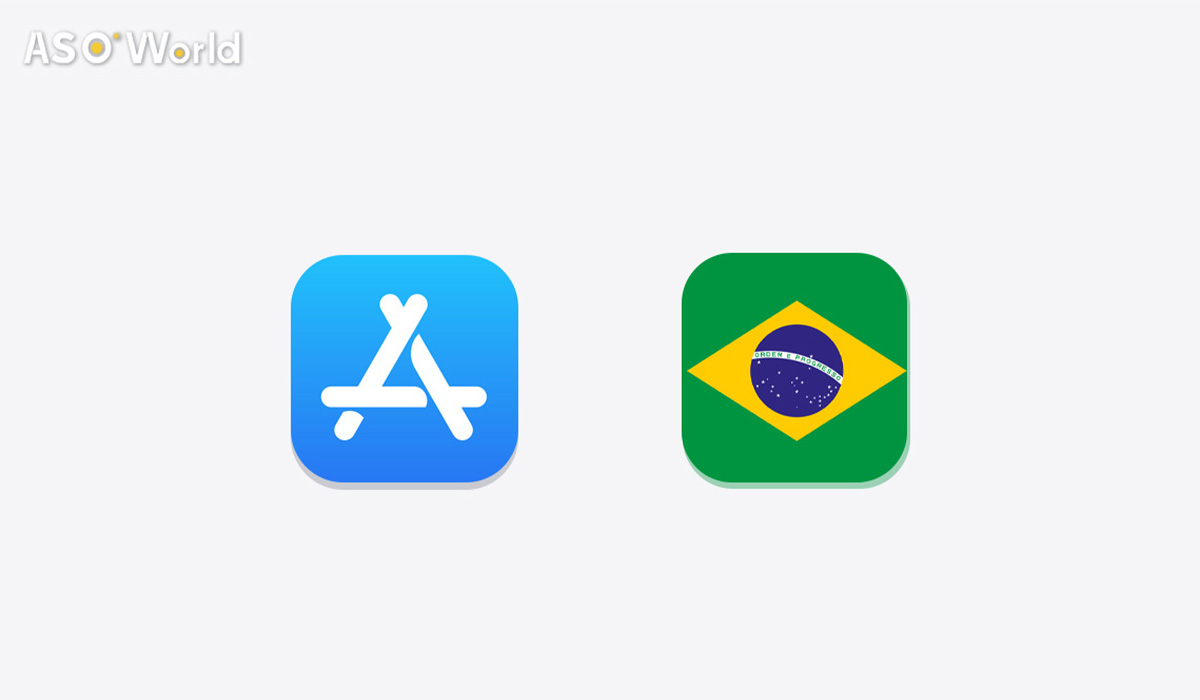Google has officially released the final scheduled beta version of Android 15. This update includes stable developer APIs, allowing developers to update and publish their apps on Google Play before the general public gains access to the new Android version.
Final Beta Release: Key Features and API Stabilization
Stable Developer APIs
The latest beta release provides all necessary tools for developers to test Android 15 features, update their apps, and offer feedback. For those without a supported device, the 64-bit system images can be utilized with the Android Emulator in Android Studio.
Changes in App Behavior
Android 15 introduces significant changes to app behavior that developers need to test explicitly. The "package stopped" state is now more strictly enforced, meaning apps in this state have their pending intents canceled and widgets disabled until user interaction resumes.
Memory Management Enhancements
The adoption of 16 KB memory pages offers performance benefits such as reduced app launch times under memory pressure, lower power consumption during app launches, faster camera setup, and improved system boot times.
However, this requires all apps using native code through the Android NDK to be rebuilt. Apps written in Java or Kotlin are already compatible but should still be tested for optimal performance.
New Features in Android 15
Private Spaces
A notable new feature is the introduction of private spaces, which allow users to protect sensitive information with an extra layer of authentication. Locking a private space stops all apps within it from performing any activities, affecting apps like medical and launcher apps that need specific adjustments to ensure a smooth user experience.
Additional Features
Android 15 also brings several new functionalities, including:
- Predictive Back Animations: Helps users understand the outcome of a gesture.
- Low Light Boost: Enhances camera recordings in low light conditions.
- Partial Screen Sharing: Allows sharing or recording only an app window.
- Edge-to-Edge Rendering: Improves visual aesthetics.
Preparing for Android 15
Google advises developers to update to Android Studio Koala, which features an Android SDK Upgrade Assistant. This tool simplifies the process of modifying apps to ensure they run correctly on Android 15.
👉 Related reading >>> Android 15: Key Changes Impacting App Developers
Conclusion
With the final beta release of Android 15, developers now have the tools and information needed to prepare their apps for the upcoming official launch. Testing and updating apps to comply with the new features and behavior changes will ensure a smooth transition and optimal performance for end-users.