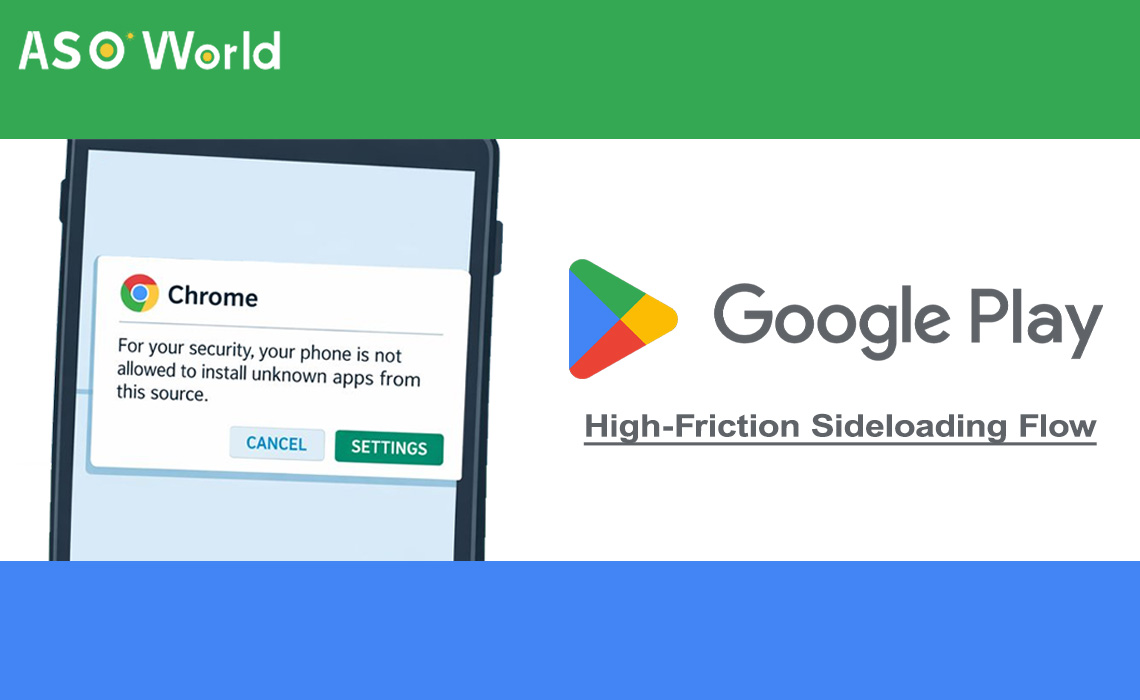Google is reportedly working on a new feature for the Play Store that will enhance the app installation experience on Android devices.
Here’s everything we know about the upcoming auto-open feature and other recent updates.
Auto-Open Feature: How It Works
Streamlining App Launches
The new auto-open feature on the Google Play Store will automatically launch apps right after they are installed on Android smartphones. This aims to streamline the user experience by eliminating the need to manually search for and open newly installed apps.
Activation and Flexibility
Users will be able to activate this functionality via a new “Automatically open after install” option located beneath the “Install” button on the Play Store.
Additionally, users will have the flexibility to disable this feature if they prefer to manually open apps after installation.
Countdown Timer
As demonstrated in a video by Android Authority, a 5-second countdown timer will appear in the notification drawer once an app is installed, ahead of the app automatically opening. This feature was first spotted in a test phase during an APK teardown of the Google Play Store app version 42.5.15 back in June 2024.
Simultaneous Downloads: A New Convenience
Faster App Updates
In addition to the auto-open feature, the Google Play Store has introduced the ability to download and update up to three apps simultaneously on Android smartphones. This builds on a previous update from April 2024, which enabled two concurrent downloads, significantly speeding up the app update process.
User Reports
While Google has not yet officially announced these features, many Android users have already reported access to them. When updating multiple apps, users can see three apps downloading or updating simultaneously, with the others remaining in a “Pending” status until the initial downloads are completed.
Broader Implications
Improving User Experience
These new features are part of Google’s ongoing efforts to improve the user experience on Android devices, making the app installation and update processes faster and more efficient.
The introduction of the auto-open feature and simultaneous downloads highlights Google’s commitment to enhancing convenience and efficiency for its users.
Editor’s Comments
Google's new auto-open feature is a significant step towards making app installations more seamless and user-friendly. By automating the launch of newly installed apps and enabling simultaneous downloads, Google is addressing common pain points in the Android user experience. These updates not only save time but also make the process of managing apps more intuitive.
Keep an eye out for official announcements from Google as these features are expected to become widely available soon.