Every developer knows the sting of a Google Play rejection—weeks of hard work undone by a policy violation you didn't see coming.
I've stared at those vague rejection emails, scrambling to fix issues while my launch timeline slipped away.
Google's Play Policy Insights beta, launched in Android Studio's Narwhal Feature Drop Canary release recently, feels like a lifeline.
This tool weaves policy checks into your coding workflow, helping you spot issues early and hit the Play Store faster.
Let's explore how it works, why it's a game-changer, and what to watch out for, drawing on my years of building apps and navigating Google Play's rules.
What Is Google Play Policy Insights Beta?
Play Policy Insights beta embeds Google Play policy checks into Android Studio's lint system, offering real-time guidance as you code.
Add a permission like READ_MEDIA_IMAGES, and a lint warning pops up with a policy summary, practical dos and don'ts, and links to official guidelines.
You can also scan your app via "Analyze > Inspect for Play Policy Insights," targeting your entire project, a module, or specific files.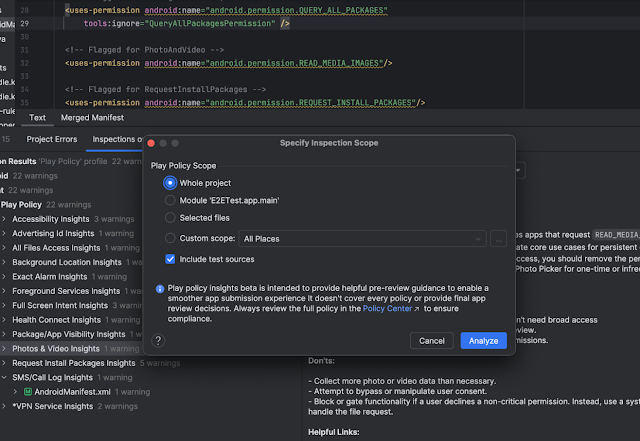
(Source: Android Developers Blog)
For CI pipelines, add lintChecks("com.google.play.policy.insights:insights-lint:<version>") to your Gradle file to catch issues early.
Available in the Narwhal Feature Drop Canary release (with a Stable rollout planned for late 2025), this beta tool is evolving through feedback from Google's developer community and a Q&A session held on June 16, 2025.
How Does It Prevent Google Play Rejections?
The Play Store's review process can derail your launch with a single policy misstep.
Play Policy Insights counters this by flagging potential issues during development.
For instance, if your fitness app requests location data, a lint warning might prompt you to justify its use to align with Google's data policies.
Catching these early spares you the headache of post-submission fixes, keeping your timeline intact.
Time saved on rejections is time you can spend polishing features or boosting your app's discoverability.
I've seen launches delayed by weeks over a single permission oversight—early detection like this can save you from that pain.
👉 Top 10 Reasons for Rejection in The App Review Process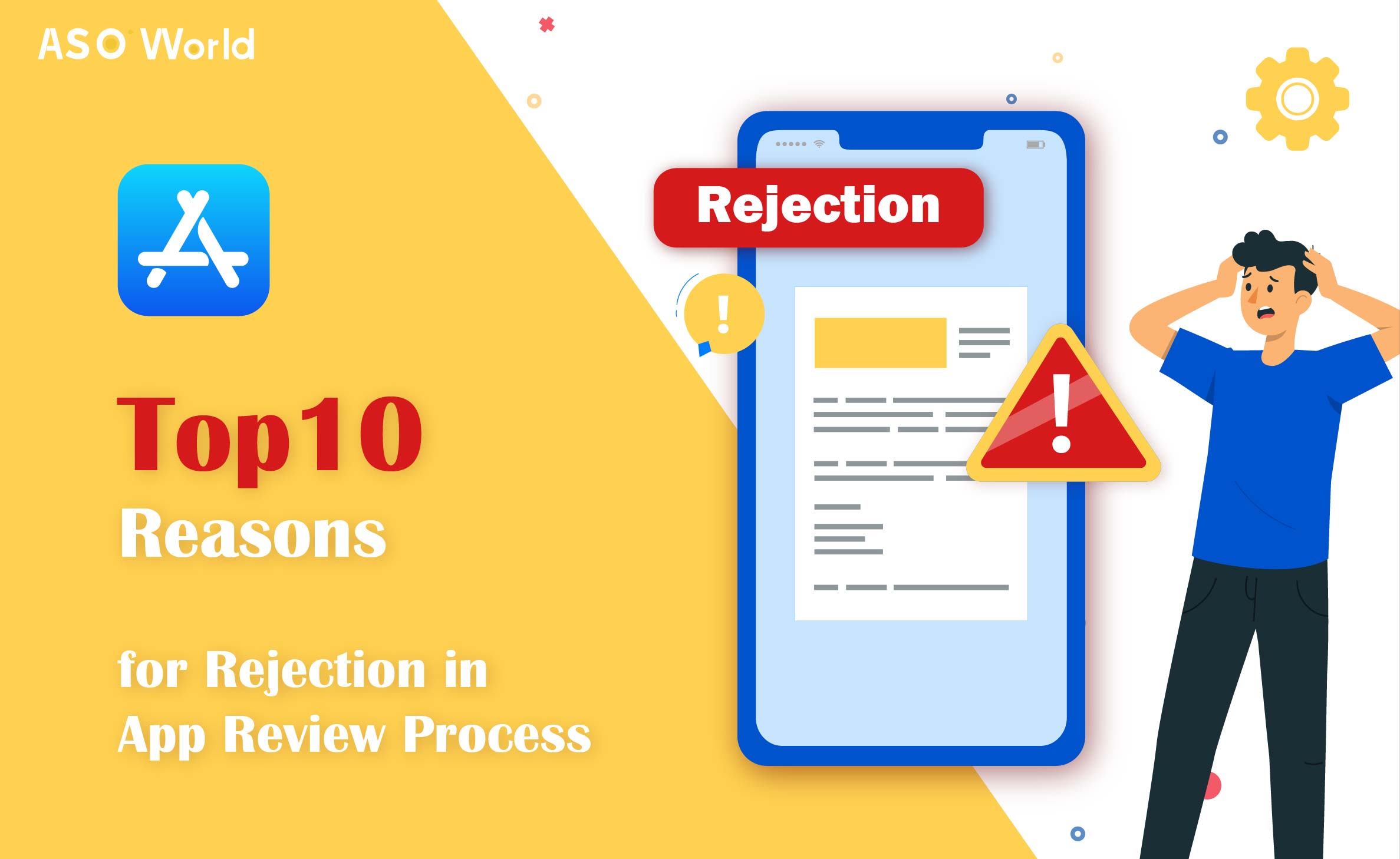
How Does It Simplify Policy Compliance?
Google's policies can feel like a labyrinth, especially for newcomers.
Play Policy Insights demystifies them by delivering clear, actionable advice in your IDE.
When you trigger a warning, it explains the policy with tips like "Disclose data usage in your UI" or "Avoid unnecessary permissions."
This educational approach helps you master compliance as you code, whether you're a solo dev or managing multiple apps.
Transparent permission handling builds user trust, reducing complaints and boosting retention.
How Does It Boost Team Collaboration?
Team projects can spiral when policy issues surface late.
A backend dev's risky API call or a UI feature that violates policy can disrupt progress.
Play Policy Insights aligns teams by embedding checks in Android Studio and CI pipelines.
Early visibility into violations means fewer surprises and smoother handoffs.
When everyone's on the same page, you ship cleaner code without last-minute chaos.
Nobody in the team wants to delay the project and hurt launch quality due to late fixes introduced bugs, so the proactive tools like this keep your team focused on delivering a polished app.
How Does It Accelerate App Launches?
The real win is getting your app live faster.
By cutting down rejections, Play Policy Insights shortens your path to the Play Store.
Whether you're launching a seasonal app or riding a market trend, hitting your release window is critical.
A timely launch captures early adopters and drives organic growth, while delays can kill buzz.
👉 Essential Steps to Launch a New App in the App Store
This tool clears compliance roadblocks, giving you a shot at nailing that timing.
How Can You Start Using Play Policy Insights Beta?
Ready to dive in? Here's how to get started:
Download Android Studio Narwhal Feature Drop Canary to access the beta.
2. Test the Tool
Watch for lint warnings while coding or run scans via "Analyze > Inspect for Play Policy Insights." Try different scopes—project, module, or file.
3. Add CI Checks
Include the lint dependency in your CI pipeline for automated compliance scans.
* You can report bugs via Android Studio's tracker or join the Google Play Developer Help Community. Your input shapes the Stable release.
Testing on a small project first lets you learn the tool's nuances without risking a major launch.
I always pilot new tools on side projects to streamline my setup, and early feedback to Google can influence features that fit your workflow.
Why Does It Matter for the Android Ecosystem?
Google's rolling out tools like Play Policy Insights to elevate the Play Store's quality.
With millions of apps competing, they're prioritizing safety and trust to keep users engaged.
By empowering developers to build compliant apps, Google fosters an ecosystem where high-quality apps thrive.
Compliant apps face fewer user complaints, driving better ratings and rankings.
Utilize this tool to boost your app's competitive edge!
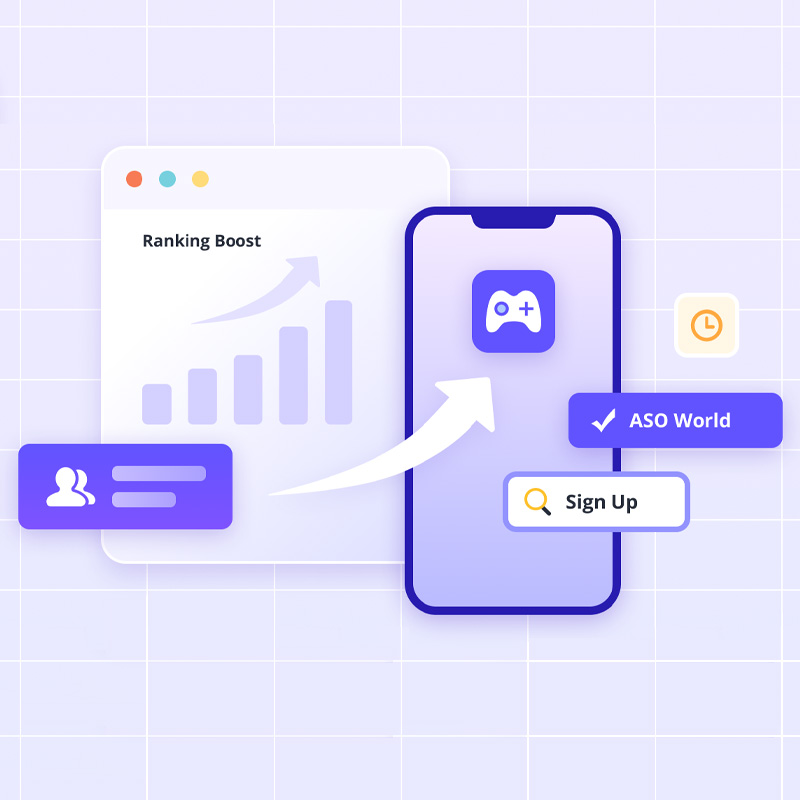
Editor's Comments
The introduction of Play Policy Insights reflects Google's broader strategy to improve app quality and user trust on the Play Store.
By shifting policy compliance earlier into the development process, Google empowers developers to avoid costly rejections and streamline their release cycles.
While still in beta, the tool represents a meaningful step toward more transparent and efficient app development.
As it matures, we can expect broader policy coverage and tighter integration with Android Studio's ecosystem.
Developers who adopt early and provide feedback have an opportunity to shape a tool that could become indispensable in future app workflows.




