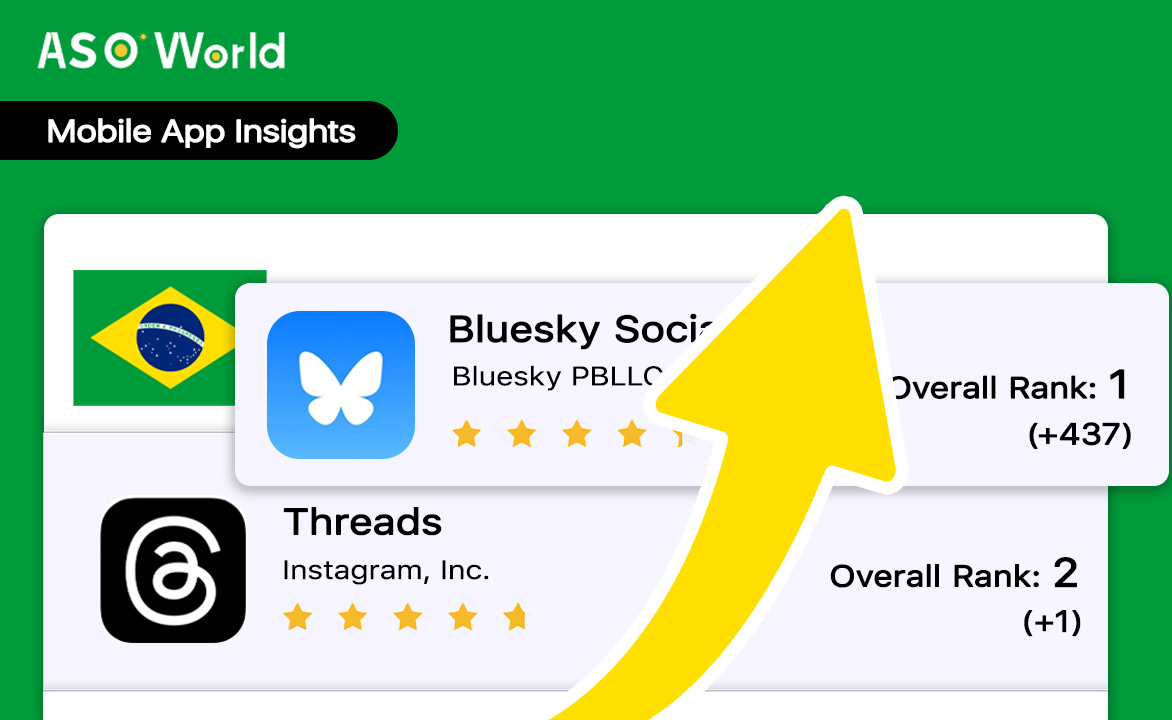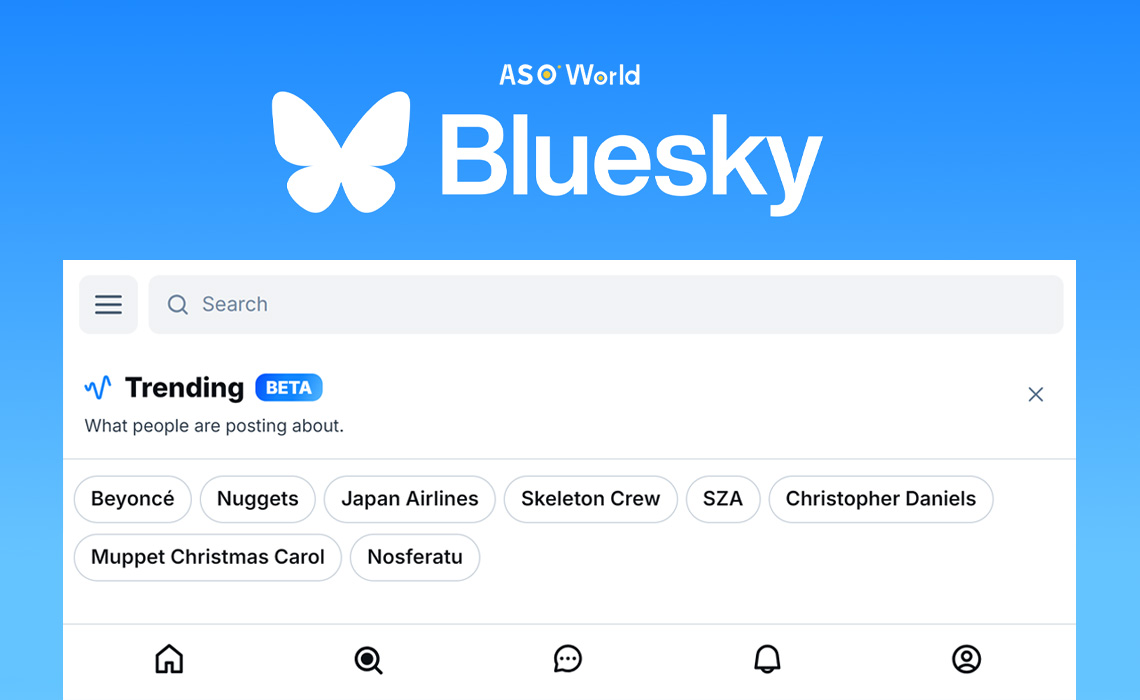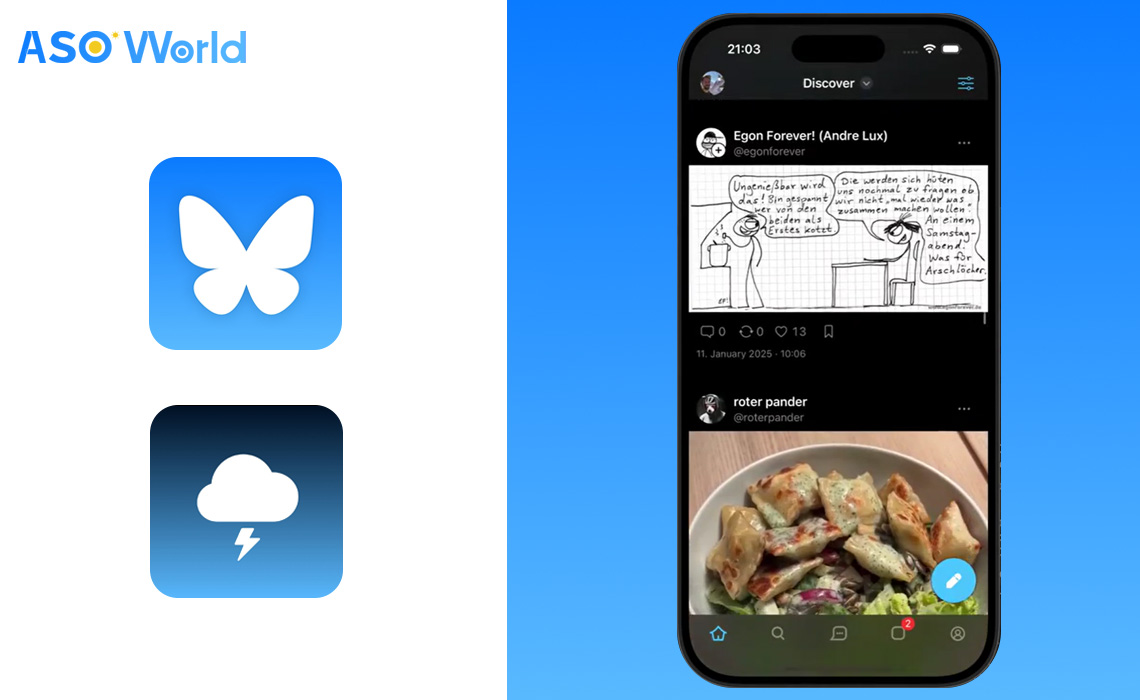Bluesky has finally announced the release of the much-anticipated "Trending Topics" feature, which is currently in its beta phase and only supports English.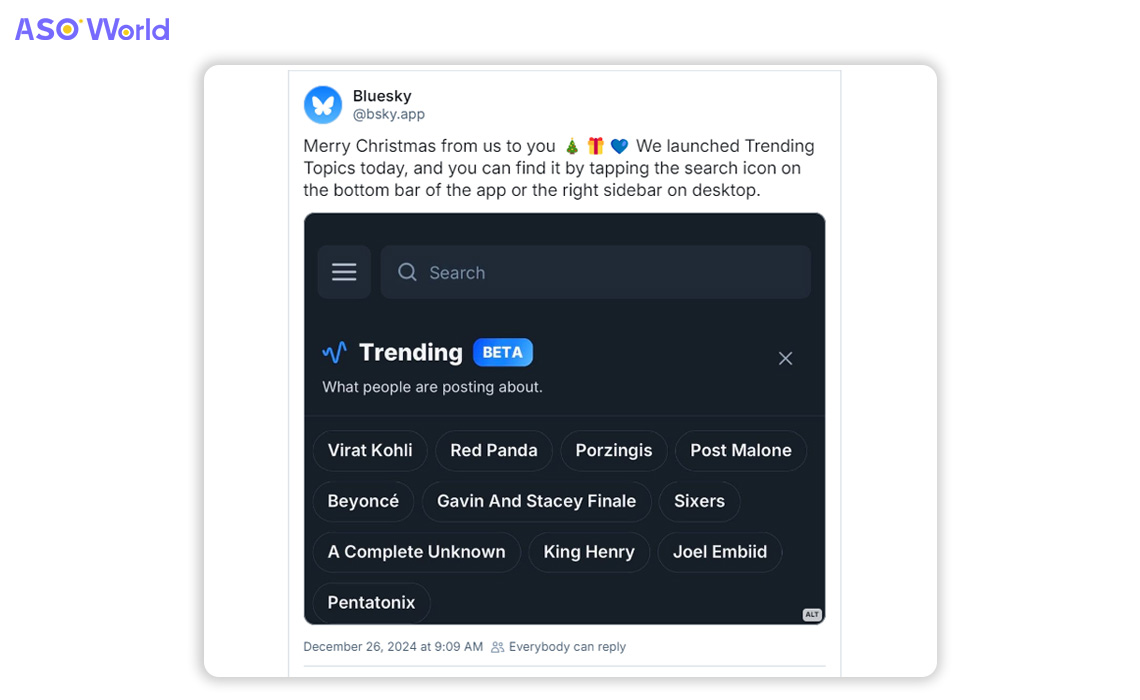
Mobile users can access the new "Trending Topics" feature by tapping the search icon in the bottom bar of the app, while desktop users can find it in the right sidebar.
FAQs
We've collected some common issues for you to refer to if you encounter any difficulties while using this new feature:
1. I can't find "Trending Topics" using the search icon?
- Try restarting the app or rebooting your phone.
2. Why "Trending Topics" isn't displaying my Firefox browser?
- Many people have encountered similar issues, and it hasn't been resolved yet.
3. "Trending Topics" can't be displayed in my language:
- This feature is currently in its initial version and only supports English. Additional language support will be included in future updates.
4. I accidentally disabled "Trending Topics." How can I re-enable it?
- Go to Settings - Content & Media and check "Enable trending topics" to restore this feature.
5. Do my mute words also work for "Trending Topics"?
Yes, any mute words set by users will automatically apply to the Trending Topics.
💡 How Bluesky Attracts More Than TWO MILLION Users in Brazil?