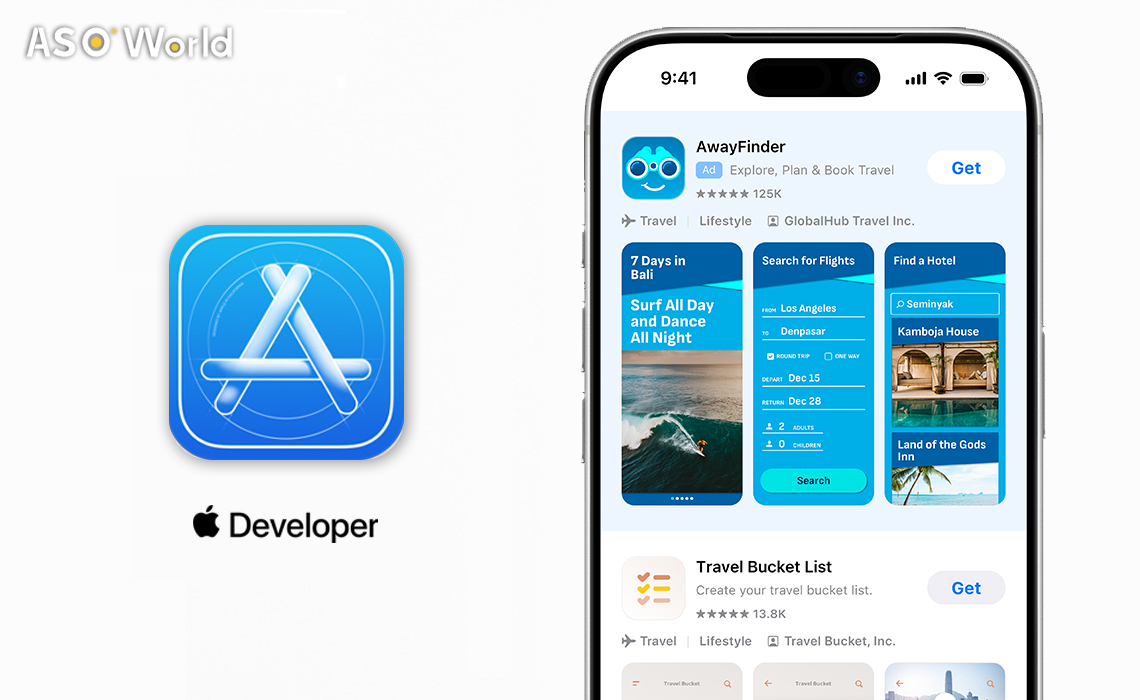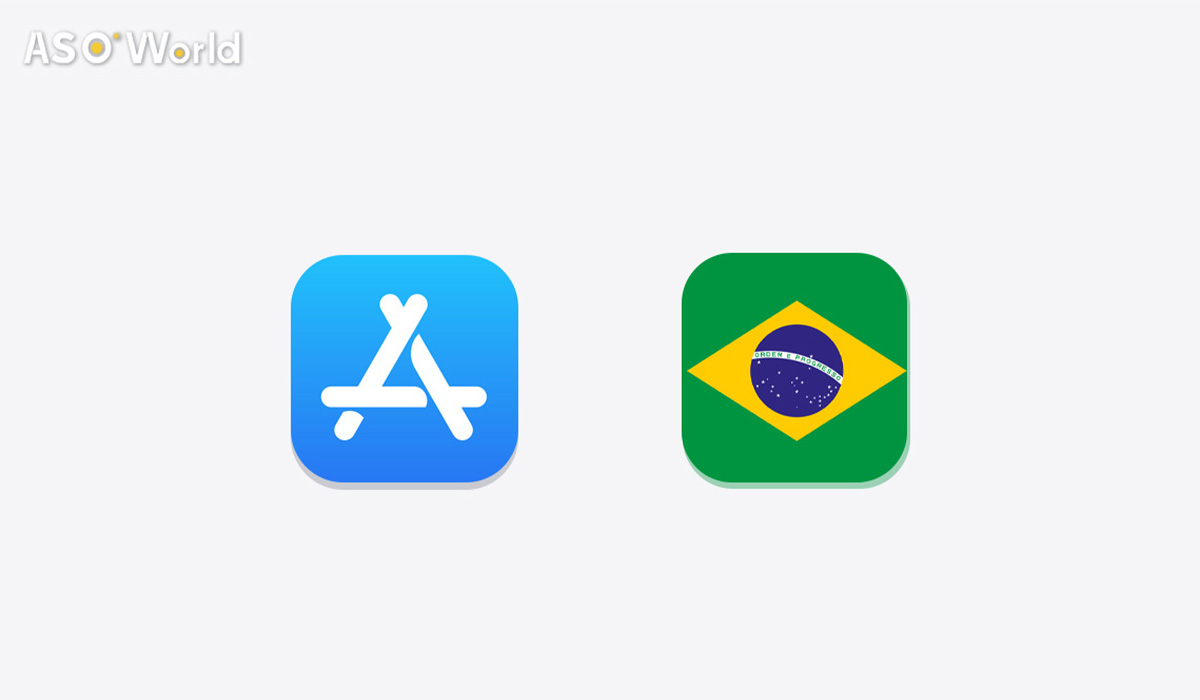Apple recently announced that beginning January 1, 2026, Bulgaria will adopt the euro (EUR) as its official currency, replacing the Bulgarian lev (BGN).
As a result, App Store purchases, subscriptions, and developer proceeds in Bulgaria will transition from BGN to EUR.
Key Updates
Currency Transition
From January 1, 2026, the Bulgarian App Store will officially switch from the lev (BGN) to the euro (EUR).
All purchases, subscriptions, and in-app transactions will be processed in euros.
To support this, Apple will automatically convert developer payout settings currently in BGN to EUR on December 1, 2025. Accounts already set to other currencies remain unchanged.
Pricing Conversion
App and IAP prices will be recalculated using the EU's fixed conversion rate of 1 EUR = 1.95583 BGN.
Apple will round down values to the closest supported euro price tier.
If Bulgaria is your base storefront, this shift may ripple into other regions as Apple adjusts global price parity to match.
Subscriptions & Renewals
Auto-renewable subscriptions will continue seamlessly.
Renewal prices—past, current, and future—will be charged in euros after the change.
Apple will notify subscribers directly by email, but developers may want to reinforce the message through in-app notices or support channels.
Refunds & Reporting
From January 1, 2026, all refunds will be issued in EUR, even for purchases originally made in BGN.
Developers should prepare for potential accounting discrepancies.
In App Store Connect, Sales & Trends reports will display Bulgarian transactions in EUR, while monthly financial statements will separate pre-change (BGN) and post-change (EUR) data.
Dual-Currency Display
In line with the Euro Act, developers must show both BGN and EUR prices in their apps until August 8, 2026.
This requirement covers all visible pricing, including subscriptions and in-app offers, ensuring users understand the transition clearly.
Developer Checklist & Recommendations
1. Review and Adjust Your Pricing Strategy
- Check whether Bulgaria is your base storefront. The conversion may cause relative shifts in pricing parity across other markets.
- Review other storefronts' prices post-conversion to ensure they still align with your global pricing strategy.
- Use App Store Connect's "Pricing & Availability" section to preview and customize price tiers in advance.
- Apple allows you to override automatic adjustments at any time.
2. Implement Dual‑Currency Display in Your App
During the transition period (until August 8, 2026), any place in your app that shows prices or subscription offers should display both BGN and EUR (e.g. "BGN XX / ~EUR YY"). This ensures transparency and complies with regulatory requirements.
3. Communicate to Users
- Consider adding an in‑app notice or banner informing users in Bulgaria about the upcoming currency change.
- For subscribers, although Apple sends its own email notice, you can follow up with your users via push, app messages, or email to reduce confusion or support burden.
4. Plan for Refund & Accounting Impacts
- After Jan 1, 2026, refunds will be issued in EUR, even if the purchase was in BGN. Monitor how this may affect your financials or margins.
- In your internal accounting or tax systems, prepare for handling multi‑currency record keeping (BGN vs EUR).
- When reconciling revenue reports, be careful to separate BGN-era earnings from EUR-era earnings.
5. Monitor Metrics & User Behavior
- Track how the price change affects conversion, retention, and user sentiment in Bulgaria.
- Check for unexpected shifts in revenue shares, refund rates, or cancellations post-conversion.
- Use A/B tests if needed to fine-tune your pricing tiers or offers around the change.
6. Adjust Supporting Assets
- Update your metadata and localized assets so that any references to prices or currency match the new model.
- If you market or display prices in your website or ads, update them to the EUR equivalents to avoid mismatch.
- Ensure your user support docs, FAQs, and help center content reflect the currency change for Bulgarian users.
What Doesn't Change
- Your ability to adjust app / IAP / subscription prices remains unchanged — you can continue to set or modify prices via App Store Connect.
- Users' existing subscription access or entitlements will not be interrupted due to this currency conversion.
- Apple's commission, taxation rules (beyond currency), and payment processing mechanics remain governed by your existing agreements.
Timeline & Important Dates
| August 8, 2026 | Transitional period: must display both BGN and EUR pricing in your app UI. |
| December 1, 2025 | If your payout currency is BGN, it will automatically switch to EUR. |
| January 1, 2026 | Official currency change: purchases, subscriptions, refunds all in EUR. |
| August 8, 2026 | End of requirement to display dual‑currency pricing (per Euro Act) |
Final Thoughts
The shift from BGN to EUR in Bulgaria is a legally mandated change, not a voluntary Apple pricing alteration.
However, as developers, you'll need to proactively manage its impacts on pricing parity, revenue, user experience, and reporting.
By preparing early—reviewing your pricing, implementing dual display, communicating with users, and planning accounting workflows—you can minimize disruption and maintain confidence among your Bulgarian user base.